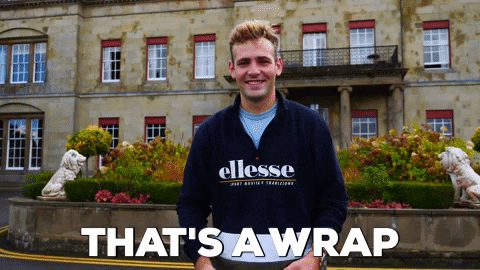How to optimise your YouTube videos for search


James Hayward-Browne Marketing Manager
5 min read
Thursday, 20th January 2022
First things first, I'm going to pose a simple question: would you rather watch a short, to the point, sexy video, or read a blog post? No matter how engaging and funny the content is, I'm clicking to watch the video first every time (sorry content team!).
We know Google is the GOAT of the search world with it is the largest search engine and by quite a way. But with video content continuing to saturate the internet, step forward the second largest search engine, Youtube.
In numbers, Youtube processes over 3 billion searches a month and 100 hours of video content are uploaded every minute, EVERY MINUTE! But brands aren't just competing with each other on this battlefield.
The competition to rank and get noticed is fierce. From cat videos to trendsetting influencers, to nuclear physicists, YouTube has every type of content imaginable, so you should be clued up on how best to optimise your videos to cut through the clutter.

Engagement is a big ranking factor
Video SEO can be likened to traditional SEO, after all the GOAT Google actually owns YouTube. So it’s worth a little reminder just how Google ranks your website. The websites that land on the Search Engine Results Page (SERP) are determined by a number of factors. Google crawlers hunt through the internet searching for backlinks and relevant keywords that rank up a website's credibility. But that’s not all, Google watches and tracks engagement on social media platforms for various types of content. So it is therefore no surprise that optimising your video on YouTube has some similarities.
So use this is your go-to guide to give your video the best chance to rank high on YouTube and fend off the bedroom creators.

- Before you even upload your first video, optimise your profile settings
Don’t miss this easy tip, make sure your channel has the content it needs. Fill the “about you” section out, link to your website, and connect your social media channels. If you miss out the link to your website that could be the difference between someone getting in touch with you or getting passed by. By doing this you will also find the GOAT will then tie your YouTube channel and videos with your websites which will then, in turn, help your videos rank for your brand. This further helps brand awareness and can push down any negative results in the SERPs.
- Rename your file to a target keyword
Just like when you optimise written content, you should identify keywords you’d want your video to focus on. Here at Rise we use an amazing tool aptly named “KeywordTool”. This tool will help you find exactly what search terms people are typing in when searching on YouTube, helping you get your video in front of your target audience's eyes. We also marry up data with Instagram demand, Google search volumes to prioritise our keywords and opportunities but
So take your video that is named “FinalV5” (don’t lie to me, we have all been there so no need to be embarrassed) and rename it to your keyword. For example if your keyword is “Digital PR Examples” your file should be called “Digital-PR-Examples.mp4”.
- Insert your keyword in the video title
As easy as it sounds, get your keyword in your video title.
- Optimise your video description
Although there is no correlation in ranking and keyword optimisation, an optimised description helps you show up in the suggested video sidebar which is a great source of views. When writing your description it is important to note that YouTube only shows the first two or three lines of text, so frontload your description with the crucial information and CTA’s.
- Tag up your video with popular keywords
Using tags informs not only your viewer what your video is about, but also YouTube itself. YouTube will then associate your video with similar videos, increasing your content’s reach. Good practice is to lead with the most important keyword then a mix of more common and long-tail.
- Categorise your video
Under “Advanced settings”, you can categorise your video. This is another way to group your video with similar content so it gains more exposure to more viewers.
- Upload a custom thumbnail for your video
When scrolling through YouTube do you look at the thumbnail or read the title? Probably both to some extent, but videos with an eye catching thumbnail have a greater chance of being clicked on. The YouTube Creator Academy reports that “90% of the best performing videos have custom thumbnails”. Images should be 1280x720 that are saved as 2mb or smaller. Following those parameters will help ensure your thumbnail will be viewed at equally high quality across a number of viewing platforms. Don’t forget to optimise that thumbnail file name also!
- Make sure your video is in HD
This should go without saying and there is no excuse not to create videos in HD anymore. But it should be noted that HD videos dominate the first page of YouTube search results. So don’t be shooting anything in less than 1080p HD.
Now following all these steps isn’t the holy grail to get you to number 1. What is far more important is to create engaging content, whether that is through entertainment or education. But if you make sure you complete all the above, your video will be optimised for search.
- Your video is optimised, but what now?
Now the next step of work begins. Get your content seen. Easier said than done right? Luckily we’re experts here at Rise. The effort that businesses and individuals go to now to get their video out there will pay dividends in exposure and views. After all, engagement drives ranking. Some simple steps you can do is to utilise social media. Share your video on every platform you can, from Twitter to Instagram, get the public commenting and sharing your video. But don’t stop there, Digital PR can drive a huge amount of traffic which you can read more about here. Now you have nailed your YouTube SEO, learn how to nail your GIF SEO by giving this a read.
Get in touch!
Now your video is flying high on YouTube, feel free to send me a DM on Twitter @jjhb92 if you have any questions or just want to see what I'm up to!