Coding in python: Tips for coding in Python for beginners


Paris Senior Data Analyst
4 min read
Sunday, 13th February 2022
Beginning to learn coding can be daunting, however the demand for jobs within this field is rocketing.
According to indeed.com, software architect and full-stack developer were the top two most in-demand jobs in 2020, so what better time to start than now.
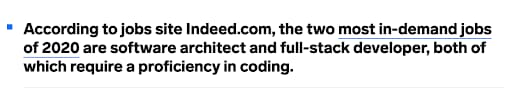
How do you get started in Python coding?
1. Start at the basics, get to grips with all the terms/rules
Sounds silly, but start at the very basics. Don’t jump straight into trying to write lines of code that will run with no errors and get frustrated that it’s not working. Firstly, you will need to understand the basics of the different coding terms/rules, known as syntax. Syntax are a set of rules within the code. For your code to execute successfully, you must understand what you’re writing, one small mistake and it won’t run correctly. Without doing this first, you will struggle to understand any errors you may be presented with. A simple indent out of place and you will be left wondering what you did wrong. If you start at the basics and learn slowly, you’ll thank yourself later on. Udemy, Datacamp, Youtube and LinkedIn are all places you can turn to!
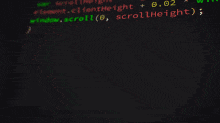
2. Download an easy to use software to code with
Jupyter Notebooks is a great place to start, it’s free and open source - not requiring any of your money. You can run Jupyter Notebooks through installing Anaconda, with a simple layout making it user friendly for all us first timers. It has Python as well as numerous other coding notebooks for you to use. Once you have this up and running, make sure each time you write code SAVE, SAVE, SAVE. It goes without saying, but you must make sure you are saving everything you are doing within a document, make it a habit.
3. Git/Github - get that code backed up
Another important thing to note, you cannot undo things you delete in Jupyter Notebook. Trust me, I've made this mistake more than once, deleted some code and wanted to go back and undo but not a chance, it’s gone. Git/github is your lifesaver here. You can easily install this onto your laptop or device, and it tracks your content and can be used to store your code. There’s multiple different sites online which simply walk you through all the different steps to get this all set up. Github can also be good for looking at other coders' work, take a look around!
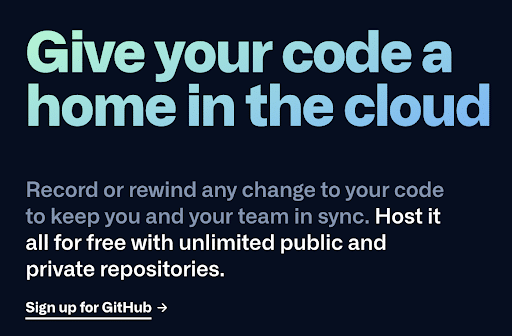

4. YouTube and videos, your new best friend
YouTube will also become your best friend. Visualising and having someone else go in depth on what they are doing really helps. Reading lines of code online can be difficult at first; it won’t help you understand what is really going on and what each thing does. Watching in-depth tutorials can help you grasp why each word is going where and what it all means. This can help when it comes to writing code in the future, as you will begin to pick up each step and can then apply it to other lines of code. As mentioned above, sites such as Udemy can be great for highly detailed tutorials, even with examples for you to follow and write the code yourself as you follow along.
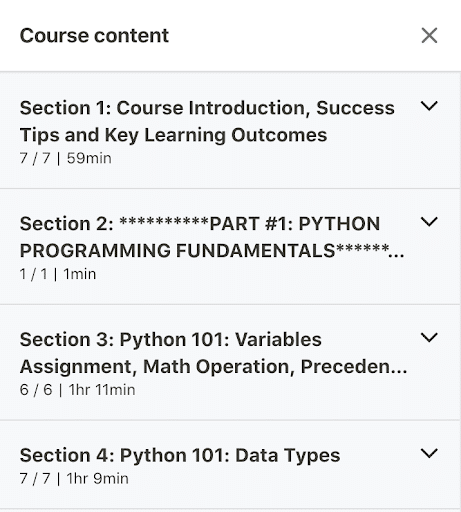
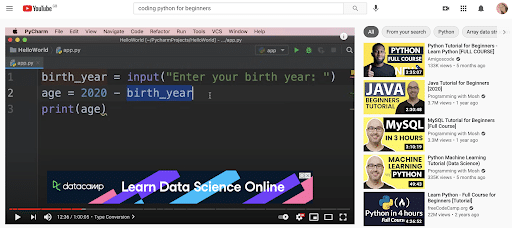
5. Using # to create comments on each line/block of code
When you begin, I strongly recommend above each block or line of code use a hashtag # to make a comment on what you have done and what that piece of code is telling you. This is super helpful for when you go back to old code, or have forgotten how to do something. Also helps anyone else who may use the code too, they will easily be able to understand what you have done.
6. Don’t stress! You’ve got this
Also remember to build it into your routine, going in full force can be overwhelming. Some days you will have a page full of errors and working out what is going wrong, other days everything will go perfect but give yourself time and don’t give up. Rome wasn’t built in a day, you’ve got this.
Some useful links for courses and videos:
Keep an eye out for updates on links added into this section!
Download Anaconda
Download Jupyter Notebook without Anaconda
Udemy
Keep an eye out on Udemy for free deals on their coding courses. This is a free Udemy intro course:
Youtube
Getting started with Github
More on Github
Intro into python, this is a long one - 6 hours.
Intro into python, short tutorial - 1 hour.
Learn python
Datacamp
This is a free course for machine learning however, they also offer over 300 different courses:
HackerRank
This is good for you to practise coding and you can prepare for interviews if you wish to go into this line of work.
LeetCode
Another site to help learning code!
Want to know even more about the world of coding? Follow me on Twitter @_parissenior or drop me an email at paris.senior@riseatseven.com.
