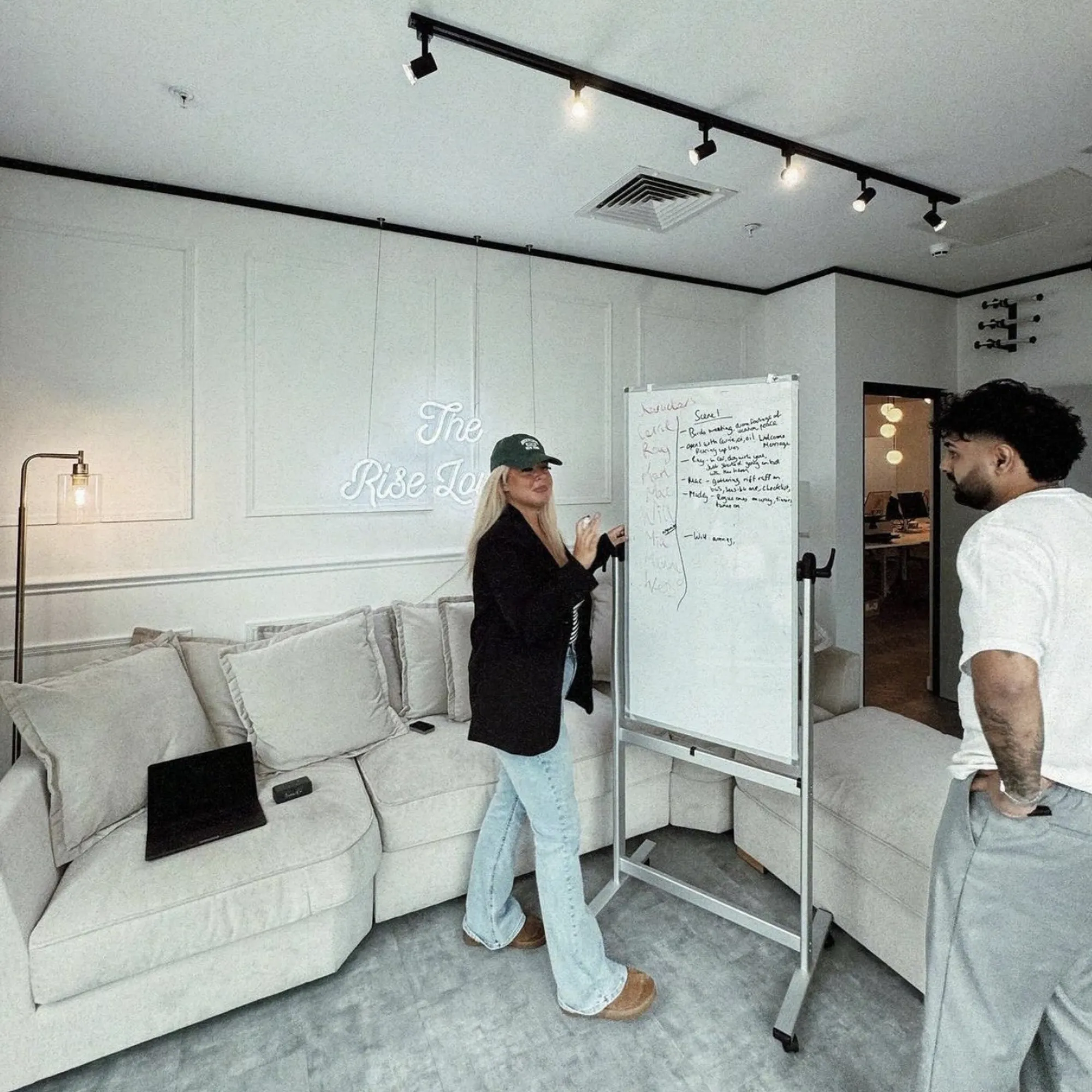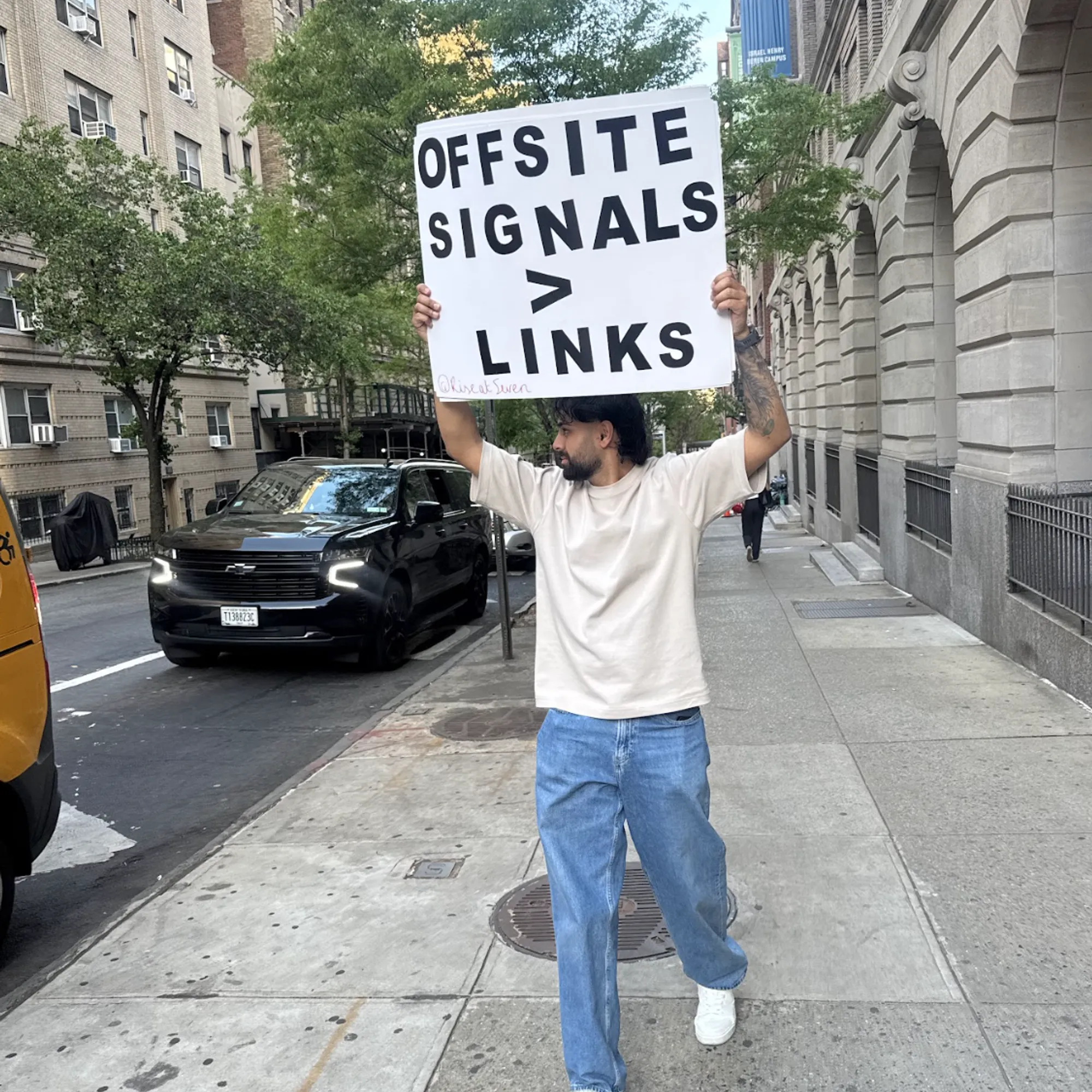Why spend time and money optimising your on-site search?
I spoke about this way back in 2017 at the second edition of SearchLeeds: more and more people are skipping Google and starting their search for products on Amazon.
Google has become so integral to our lives that its name became a verb...but now people Google Skyscanner.net for "cheap flights" and Google AutoTrader.co.uk for "used cars".
Google isn't losing market share to Bing and DuckDuckGo as quickly as it's losing out to vertical search engines like Booking.com and Indeed.
Search Engine Optimisation is a great name for what we do: help our customers to find our products and services. It's more than just helping Google find our websites.
Our job as SEOs is to help searchers to find what they’re looking for: we shouldn’t just drive traffic to our website and hope our products and services are easily accessible to people when they arrive. Google isn’t the only search game in town. Our own search is crucial too.
Site search statistics
Let's look at the numbers:
Usage
- Users are 2.5x more likely to convert if they used on-site search (Branded3)
- The average ecommerce conversion rate is 1.72%, but shoppers that interact with search at least once convert 3.5x - 4.5x more often (SearchSpring)
- There was a 390.59% increase in mobile conversion rate when visitors to 25 ecommerce sites used site search. This is significantly higher than the 201.02% increase experienced on desktop (Vervaunt)
- Typically up to 30% of visitors will use the site search box (Econsultancy)
- Site search features in the shopping experience of more than 40% of online purchases (ThanxMedia)
- EuroCheapo.com were able to design a new search bar that increased search usage by 38% and the overall volume of reservations by 35%, all within two and a half weeks of testing (ConversionXL)
- About 25% of shoppers who conduct a search will refine their query (SLI Systems)
- 18% of websites don't return results for searches with misspellings (Baymard)
- 70% of sites require users to search by the exact jargon for the product type the website uses (Baymard)
- Site search usage grew 75% year on year from 2017 to 2018 (Cludo)
- Site search resulted in 70% more clicks in 2018 than in 2017 (Cludo)
- 88.5% of end users engage with content on the first page of results (Cludo)
- 81.9% of end users engage with the first three results returned on the first page (Cludo)
- 41% of site searches in the UK occur from a mobile device - a 32% increase from 2017 to 2018 (Cludo)
- On most sites, "long tail" keywords represent more than 90% of site searches and single words are less than 1% of the total (Gerry White)
- On average, 5.48% of desktop sessions use site search, vs. 5.01% of mobile search sections, in a study of 25 ecommerce websites (Vervaunt)
- The industry with the most prolific search users is home and furniture, where 10.74% of desktop visitors and 9.06% of mobile visitors made an internal search (Vervaunt)
- Fashion and beauty visitors are much less likely to use site search, with 3.45% of fashion brand visitors and 2.56% of beauty brand visitors using the search function on mobile (Vervaunt)
Revenue
- Visitors using site search can generate as much as 13.8% of a site's overall revenue (Shopify)
- In some cases, internal site searches performed by 10% of a site's total users account for nearly 40% of overall revenue (ConversionXL)
- 5.75% of users across 21 ecommerce websites tracked by Screen Pages used search, contributing 13.8% of the revenues (Econsultancy)
- Site search users account for 16.79% of total desktop revenue, vs. 17.60% of total mobile revenue (Vervaunt)
- Yours Clothing saw a 30% increase in the conversion rate of site search users after upgrading their tech (Remarkable)
Importance
- High-quality site search functionality was rated as "critical" by 56% of companies in an Econsultancy survey - higher than the CMS itself (Econsultancy)
- Yet only 23% of companies rated their current site search solution as "good" in the same survey (Econsultancy)
- 7% of companies are sure that they are efficiently learning from site search and distributing these insights across the business (Econsultancy)
- 47% of companies are not looking at site search data at all (Econsultancy)
Clearly internal search performs brilliantly for those who use it - but not many do. It’s a massive opportunity.
A framework for auditing your on-site search function
So most companies stand to gain something by looking at their site search data and improving functionality. But it’s not typically part of most SEO audits, so where do we start?
We usually begin by asking these 15 questions:
- Which product/platform/tool powers it?
- Was it implemented in-house or externally?
- Whose job is it?
- Is there a functional spec/search user journey document available?
- Is there another site with a search experience you think is good?
- Are there known use cases where search results are poor?
- Are the results returned (particularly on the first page) highly relevant to your query?
- What happens when you add more complexity to a query?
- How fast are results returned?
- Is relevance/speed consistent?
- Is there an autosuggest/autocomplete feature?
- Can it cope with typos?
- Can you sort the results?
- Are queries for dates/numbers/special characters supported?
- Is the number of results shown correct/useful?
We can divide these questions roughly into Technology, Response and Functionality. I’ve broken down what we’re looking for when we ask each of these below.
Technology
Which product/platform/tool powers it?
According to Datanyze, the market share of site search software breaks down like this:
...but the percentage of websites using a software solution is pretty small. We're just as interested in the technology and the answer you'll get from your development team is
Was it implemented in-house or externally?
It's pretty rare that a search tool wasn't implemented when the website was built.
Whose job is it?
Is there a functional spec/search user journey document available?
If you get blank looks when you ask for a functional spec, try asking for the brief or RFP from the last time your website was re-built. If site search doesn't get a mention then there's a really good chance that it's nobody's responsibility.
Is there another site with a search experience you think is good?
Remarkable's Bradlie Houldsworth listed 7 websites with great on-site search if you don't have a reference point to start with.
Response
Are there known use cases where search results are poor?
One of my favourite examples of a poor search experience lives on the BBC Good Food website, where results can be helpful - or not - depending on the time of year you search.
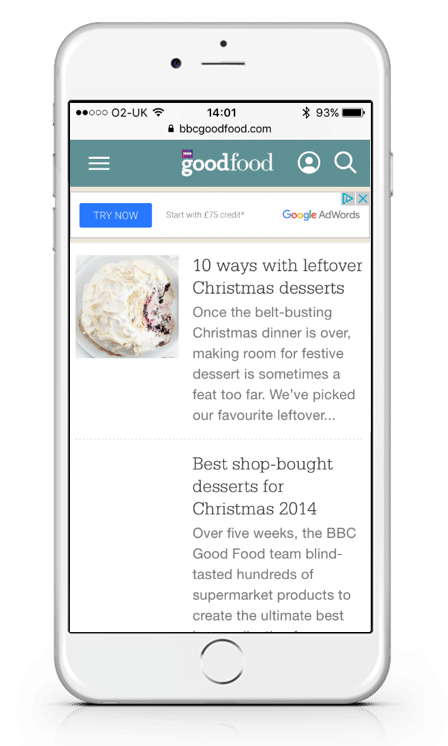
Search BBC Good Food for "desserts" and, even during Spring/Summer, the 15 results on page 1 include:
- 6 Christmas recipes
- 2 winter recipes - toffee apples and gingerbread
- 5 non-season-specific recipes (often including "for all seasons" in the title)
- Only 2 truly Spring/Summer appropriate desserts - a lemon dessert recipe guide and a guide to BBQ desserts.
More on actions to take in situations like this further down the page, but Dan Barker (as usual) gets it spot on for BBC Good Food:
A huge opportunity to create a highly-trafficked page.
Are the results returned (particularly on the first page) highly relevant to your query?
Relevance isn't just seasonality. Use your content brain and try to infer the intent behind a query the way all the cool kids are doing now.
What happens when you add more complexity to a query?
Does a search for "leather jackets" return jackets made of leather only; jackets made of leather first; or just jackets...some of which are made of leather?
How fast are results returned?
It's fairly common for search load times to be some of the highest on the website. You obviously don't have the processing power that the big search engines do, but you also only have one website (we assume).
Is relevance/speed consistent?
If it's slow, is it always slow? Can mean the difference between server issues and technology issues.
Functions
Is there an autosuggest/autocomplete feature?
Pretty self-explanatory. If you can encourage searchers into a product that you do have, instead of disappointing them by showing them 0 results, they're going to be much happier.
Can it cope with typos?
We don't want to create different landing pages for typos (unless they really are significant based on external search volume, not internal). We'd really prefer that searchers were just able to find the products that were there.
We might find that a lot of searches on our UK-targeted site are Americanised spellings, for example, which can help us to build a case for internationalisation (or let us know that our hreflang and content-language attributes aren't working).
Can you sort the results?
"Sorting exposes the difference between relevance and ranking," writes Daniel Tunkelang (follow that guy if you're interested in internal search). Tunkelang's blog post "Why is it so hard to sort by price?" says pretty much everything I want to say here, so just read that instead.
Are queries for dates/numbers/special characters supported?
Not relevant to every business but when you're a fast fashion brand, you need this in your back pocket - there's no telling when you'll end up with a product that has a hashtag in the name.
Is the number of results shown correct/useful?
For searches that correctly return 0 results, is there an opportunity to create a product (even a fake one)? Luke has written a guide on how to use site search to power product PR opportunities, including case studies around fake products (and some real ones) inspired by internal search that gained a LOT of links.
Further reading/following
My presentation on how to turn your site into a search engine, from SearchLeeds 2017 (the video is further up the page, but here're the slides in case you want to steal any):
Gerry's presentation on site search patterns and analysis, with a Google Analytics-focused approach if you want to move from auditing into implementation:
Site search enthusiasts worth a follow on Twitter:
- The aforementioned Daniel Tunkelang, a consultant
- Karl Hampson, CTO AI and Data at Kin+Carta (and the man who turned me on to auditing search products)
- The #ecomchat hashtag
- Luke Carthy often calls out websites that make glaringly obvious search mistakes. Here's one he wrote about not optimising search to capitalise on Black Friday.
Bonus: Yext's https://nowronganswers.com/ tool, that will let you know if your site search is answering common questions.